Graphic design is a highly creative and artistic field that requires a range of tools to effectively complete projects. With the ever-evolving technology available today, designers can take advantage of a variety of digital tools to help them create stunning designs quickly and efficiently. Below are five of the most useful tools for graphic designers that can help them produce high-quality work quickly and easily. Browse through different blogs on Artmeet.
- Adobe Creative Cloud
- Sketch
- Gravit Designer
- GIMP
- Inkscape
Adobe Creative Cloud
Adobe Creative Cloud is a suite of creative tools that includes Photoshop, Illustrator, and InDesign, among other tools for graphic design. It provides users with a range of services, including access to the latest versions of Adobe’s popular creative products, as well as cloud-based storage and collaboration tools. With Creative Cloud, users can quickly and easily access all of their creative assets in one place, enabling them to work faster and smarter. Creative Cloud also provides users with the latest news and updates, training and tutorials, and access to Adobe Stock, a library of millions of high-quality images, graphics, and video clips.
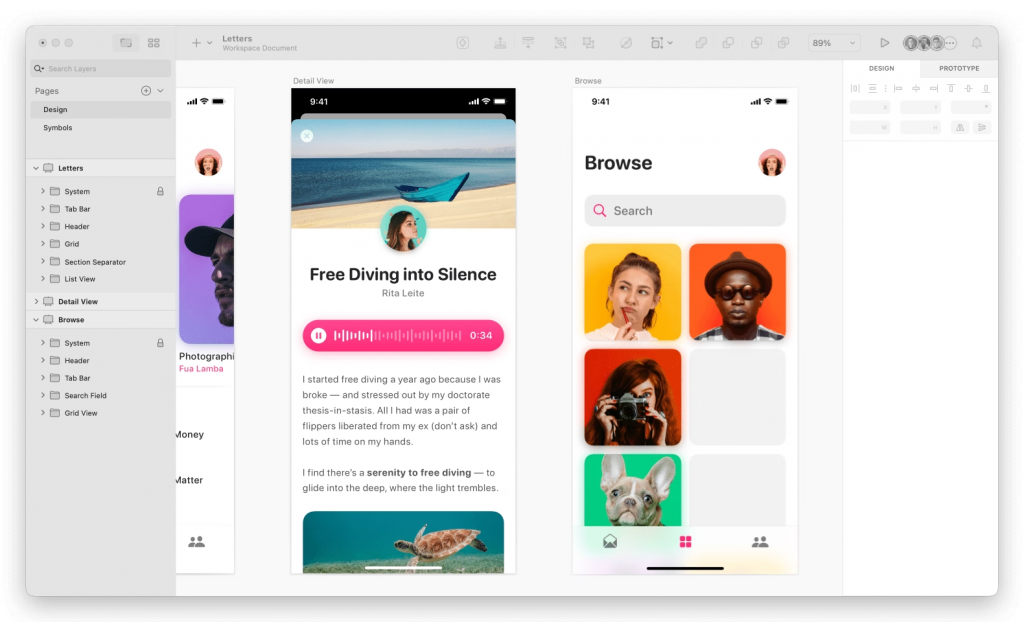
Sketch
Sketch is a vector-based design app for MacOS that is used by designers, developers, and creative professionals to create user interfaces, website designs, icons, illustrations, and more. It features a wide range of tools and features, including a powerful vector editor, a powerful color picker, and an intuitive interface. Sketch’s powerful vector editor allows users to easily draw and design shapes, lines, and curves, allowing them to create clean and beautiful designs. The powerful color picker allows users to quickly and easily pick colors from a wide range of sources, including digital images, color palettes, and the web.

Gravit Designer
Gravit Designer is an all-in-one design tool that allows users to create vector graphics, illustrations, logos, and websites. It is available for free on both desktop and mobile platforms, making it an ideal choice for those who need a versatile and affordable design tool. It has a powerful vector engine that makes it easy to create complex shapes and objects. There is also a library of available templates, allowing users to quickly create a wide variety of visuals.
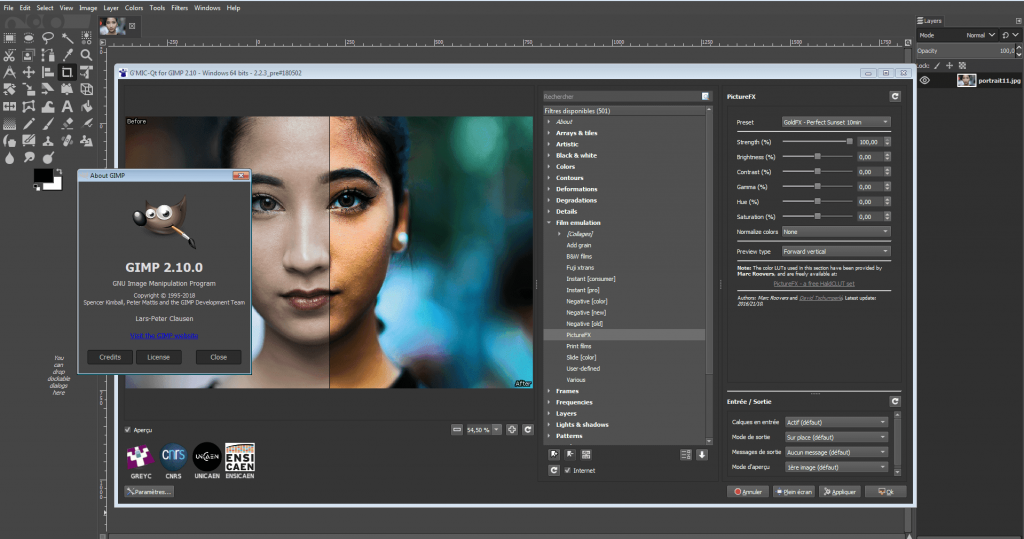
GIMP
GIMP is a versatile program that can be used to edit photos, create illustrations, and even create digital art. It has many features including selection tools, painting tools, layers, masks, filters, and more. With GIMP, you can edit existing photos or create something completely new from scratch. GIMP is highly customizable, with a wide range of plugins and scripts available for users to extend its functionality. Additionally, GIMP is available on Windows, Mac, and Linux, making it a great choice for people who use multiple operating systems.
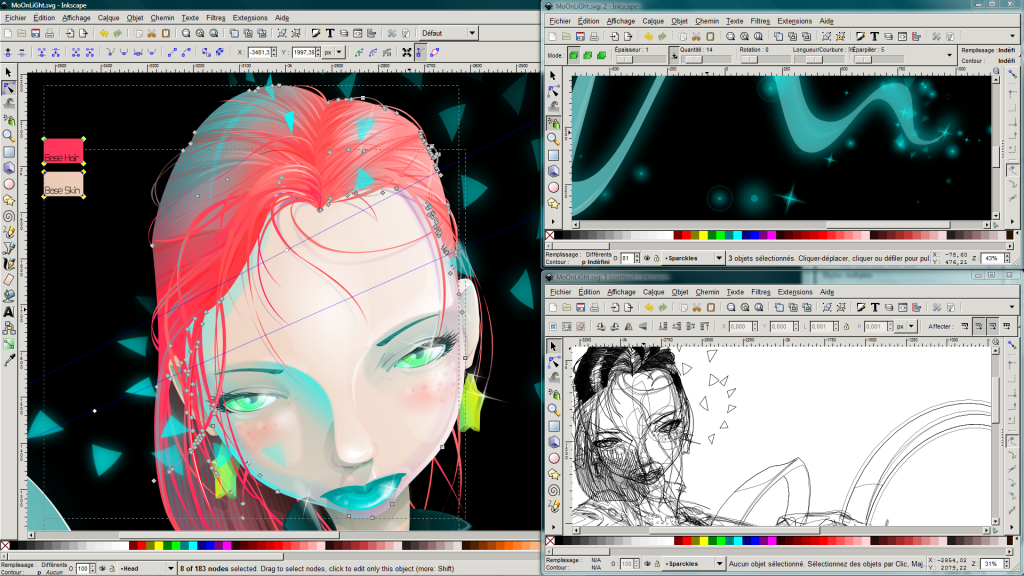
Inkscape
Inkscape is a free, open-source vector graphics editor for Windows, macOS, and Linux. Inkscape is a free, open-source vector graphics editor for Windows, macOS, and Linux. Inkscape supports many formats, such as SVG, EPS, PDF, and PNG. It also supports a wide range of colors and color profiles. Inkscape also has a powerful text-editing system and a variety of filters and effects. It also supports a variety of scripting languages and extensions.
Conclusion
Graphic designers are always looking for ways to make their projects easier to do. These 5 useful tools for graphic designers offer a great range of options to help make the design process quicker and more efficient. Whether it’s using the best color palette for a project or finding the perfect font for a logo, these tools can help designers work smarter, not harder. With these tools, designers can quickly and easily create professional-looking designs in no time. As a Graphic Designer can you relate yourself to this blog?


